Controls
This section of the Web Form Editor lists all the controls that will be used in the Tradium Web Portal user interface.
To add the controls you repeatedly select a control and click on the "Add" link besides the dropdown box.
To remove a control, select it, then click on the "Del" link.
You can reorder a control by selecting it and click on the up or down button.
By double-clicking on a item in the controls list, you can edit the control's properties.
These are the type of controls you can add, click on the links below for more details:
Finally, you can define the buttons in the Footer section.
| 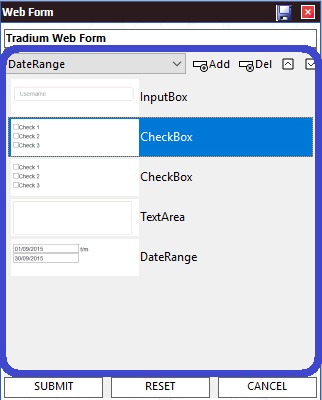 |