TextArea
Properties string definition
Control type:
| 5
|
Default caption:
| TextArea
|
Value:
| Multiple lines of text, each line separated by a " \n " marker.
|
List items;
| Max. rows visible | max. text length
|
Example:
| "5#Opmerking#Dit is een test \n op de tweede regel#10|512#"
|
The TextArea control is basically a standard text input control. The difference is that this control allows multiple lines of text to be displayed.
Line separation is regconized by the " \n " sequence of characters (space, backslash, 'n' and trailing space).
You can not ony set it maximum length, but also set the maximum numbers of rows that will be displayed.
If the Value contains more rows than visible, a vertical scrollbar will be displayed in the web browser.
| 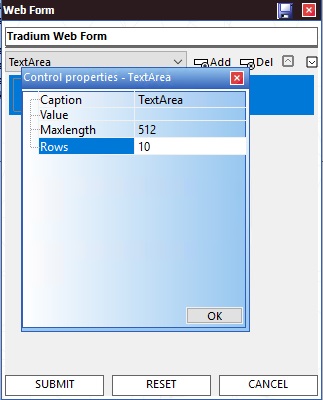 |